Migration guide
Who is this guide for?
This guide is for users of Iris, IRIX, and Hexee 2.x and below. It will help you migrate your existing data to Hexee Pro. If you are a new user, you can skip this guide.
What files to migrate
- Iris:
palettes - IRIX:
irix.store,palettes-store.json - Hexee 2.x and below:
app.store
Where to find the files
You can find the above files in the following locations:
macOS
~/Library/Application Support/Iris~/Library/Containers/Iris/Data/Documents~/Library/Containers/Iris/Data/Library/Application Support/
~/Library/Application Support/IRIX,~/Library/Containers/IRIX/Data/Documents,~/Library/Containers/IRIX/Data/Library/Application Support/,
~/Library/Application Support/Hexee~/Library/Containers/Hexee/Data/Documents~/Library/Containers/Hexee/Data/Library/Application Support/
Windows
C:\Users\%USERNAME%\AppData\Roaming\IrisC:\Users\%USERNAME%\AppData\Local\Iris
C:\Users\%USERNAME%\AppData\Roaming\IRIXC:\Users\%USERNAME%\AppData\Local\IRIX
C:\Users\%USERNAME%\AppData\Roaming\HexeeC:\Users\%USERNAME%\AppData\Local\Hexee
How to migrate your existing data
1. Open Hexee Pro.
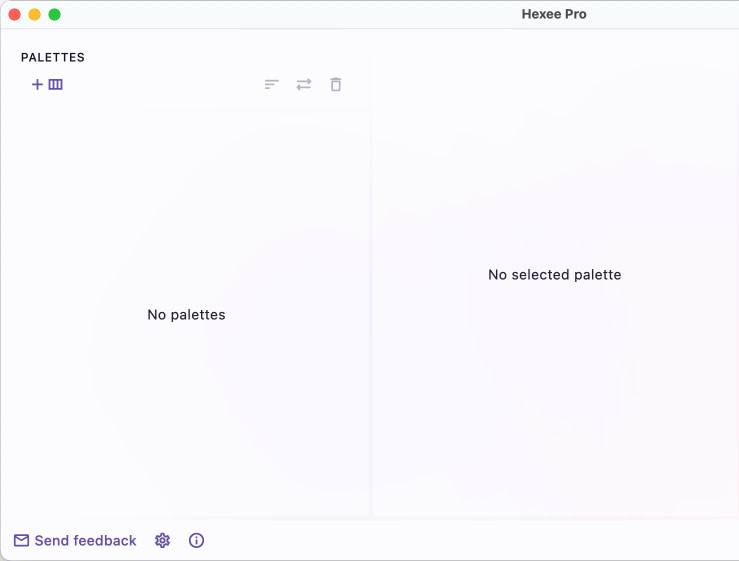
2. Create a new palette.
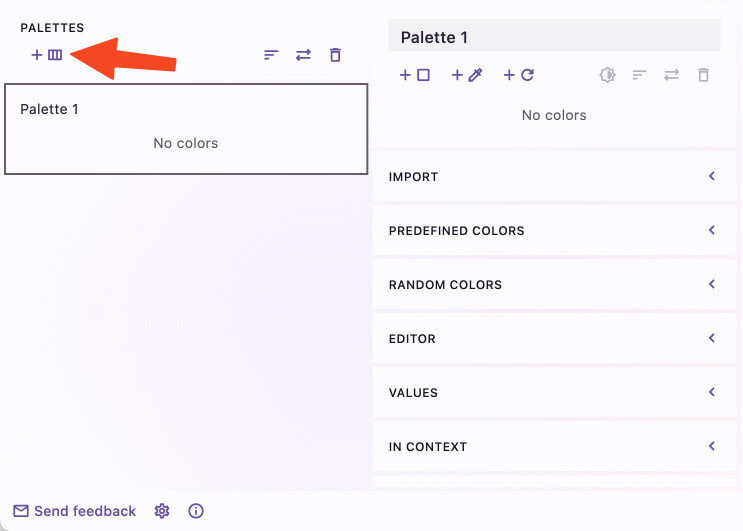
3. Open the Import tool.
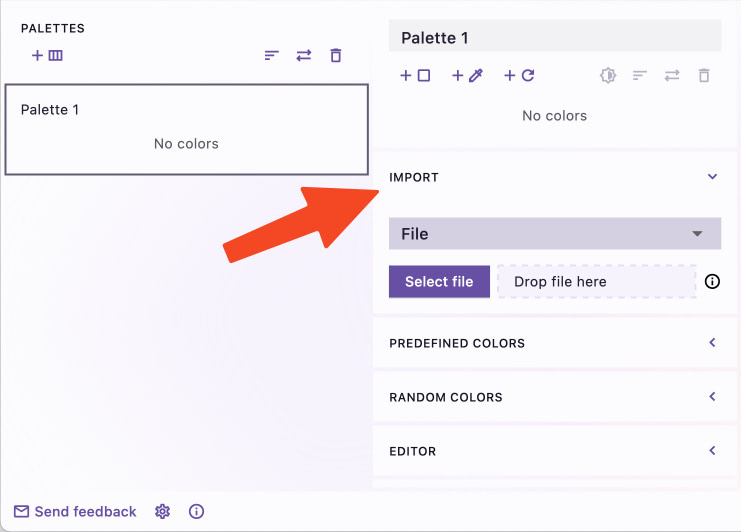
4. Select the file to import.
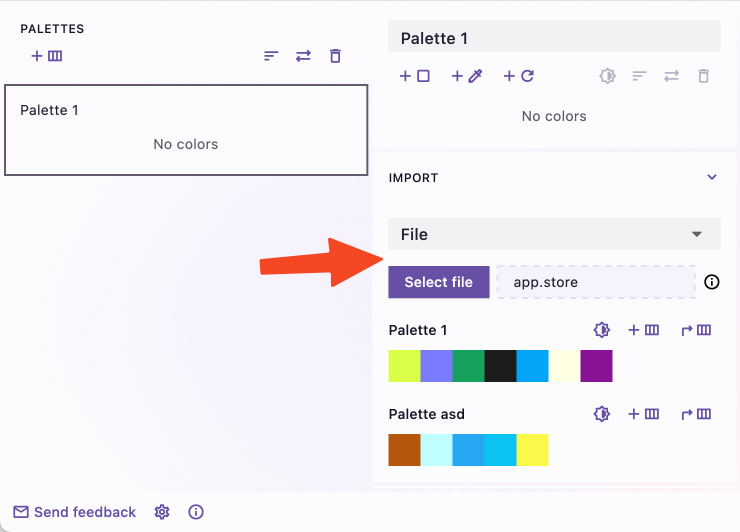
5. You'll see a list of palettes imported from the file.
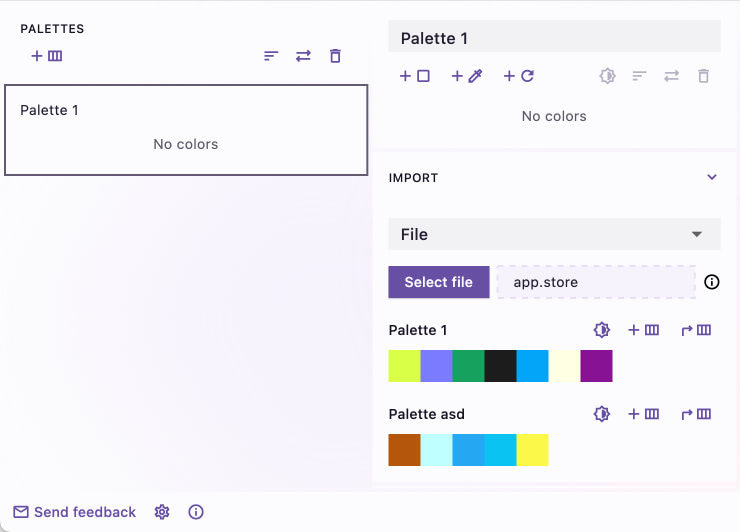
6. Create new palettes from imported ones.
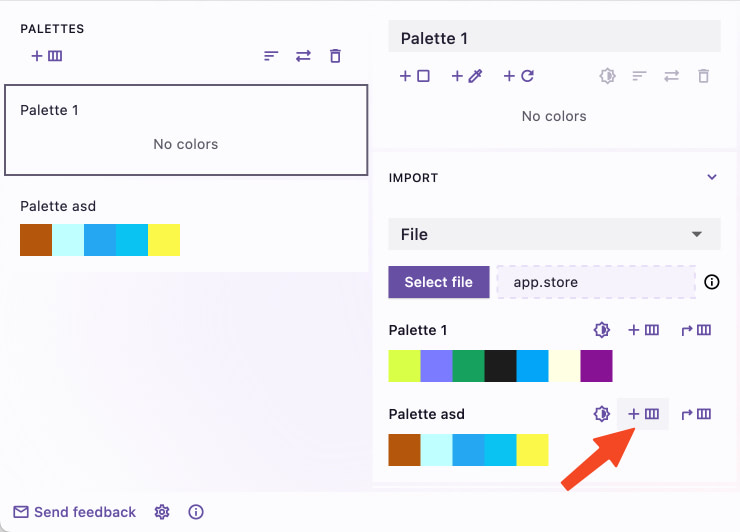
I need help!
If you need help migrating your data, please contact me.